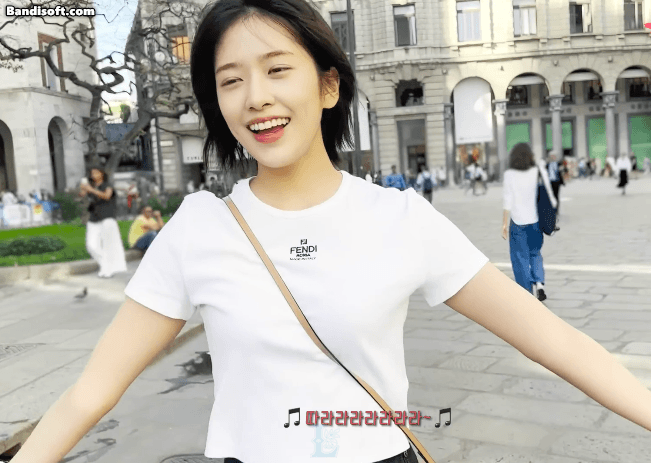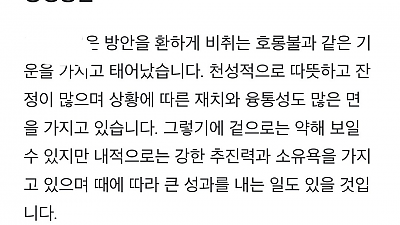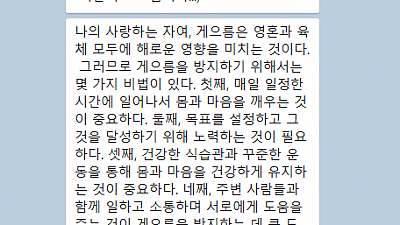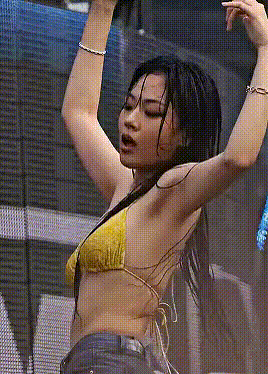나의 재물운? 연애운은?
AI가 봐주는 내 사주팔자 - 운세박사
 Nginx에서 실시간 스트리밍 API 문제 해결하기: 성능 향상과 SEO 최적화
Nginx에서 실시간 스트리밍 API 문제 해결하기: 성능 향상과 SEO 최적화
오늘날 웹 애플리케이션의 성능은 사용자 경험과 검색 엔진 최적화(SEO)에 결정적인 요소입니다. 특히 실시간 기능을 제공하는 서비스의 경우, 서버 설정이 이러한 성능에 큰 영향을 미칩니다. 이번 포스트에서는 Nginx 서버에서 실시간 스트리밍 API를 운영할 때 마주칠 수 있는 문제들과 이를 해결하는 방법, 그리고 이 모든 것이 어떻게 SEO에 영향을 미치는지에 대해 설명합니다.
버퍼링 이해하기: Nginx 설정의 기본값 중 하나는 응답 버퍼링입니다. 이는 데이터를 클라이언트에게 전송하기 전에 일정량 쌓아두는 것을 의미하는데, 스트리밍 서비스의 경우 이로 인해 실시간 전송이 지연될 수 있습니다. proxy_buffering off; 설정을 통해 이를 해제하면 데이터가 실시간으로 전송되어 사용자의 경험이 개선되고, 페이지 로드 시간이 단축되어 검색 엔진 랭킹에 긍정적인 영향을 미칠 수 있습니다.
타임아웃 설정 조정: 스트리밍 API의 특성상 연결이 장시간 유지되어야 할 수 있습니다. Nginx의 기본 타임아웃 설정은 이를 감당하지 못하여 연결이 끊길 수 있습니다. proxy_read_timeout 및 proxy_send_timeout 지시어를 수정하여 이 문제를 해결할 수 있으며, 이는 서비스의 안정성을 높이고 방문자의 이탈률을 줄여 SEO 성능을 향상시킵니다.
웹소켓 지원 활성화: 실시간 통신을 위한 웹소켓은 사용자의 실시간 참여를 가능하게 합니다. Nginx에서 웹소켓을 지원하도록 설정하면, 서비스가 더 반응적이 되고, 이는 검색 엔진이 사용자의 상호 작용을 감지하여 사이트의 SEO 순위를 높이는 데 도움이 될 수 있습니다.
오류 로그 분석: 서버 오류는 방문자에게 나쁜 인상을 주고, 검색 엔진 랭킹에 부정적인 영향을 미칠 수 있습니다. Nginx 오류 로그를 주기적으로 확인하여 잠재적 문제를 조기에 발견하고 수정할 수 있습니다.
Nginx 서버 구성을 최적화하여 실시간 스트리밍 API의 성능을 향상시키는 것은 사용자 경험을 개선하고 검색 엔진 최적화를 촉진합니다. 이러한 조치를 통해 방문자의 참여도가 높아지고, 사이트의 신뢰도가 향상되며, 결국 검색 엔진에서의 순위가 상승할 수 있습니다. 지금 바로 Nginx 설정을 조정하여 사이트의 반응성을 높이고 SEO를 강화하세요.
강조할 키워드: Nginx, 실시간 스트리밍, 웹소켓, 버퍼링, 타임아웃 설정, SEO, 사용자 경험, 사이트 성능 개선, 검색 엔진 랭킹
이 블로그 포스팅은 기술적인 내용을 SEO를 고려하여 설명하고 있습니다. 이를 통해 관련 기술에 대한 검색 엔진의 가시성을 높이고, 더 많은 기술 전문가나 관심있는 사용자들이 이 글을 찾아 읽을 수 있도록 돕는 것이 목표입니다.
When deploying a streaming API server behind a reverse proxy like Nginx, there are a few common issues and configuration settings that you need to be aware of. These settings can affect how streaming responses are handled. Below are some steps and configurations that might help resolve the issue.
Buffering: By default, Nginx buffers responses from the proxied server. This behavior can interfere with streaming responses because it delays sending these responses to the client until the buffer is full. To disable buffering, you can use the
proxy_bufferingdirective and set it tooff.bashCopy codelocation / { proxy_pass http://localhost:3000; proxy_http_version 1.1; proxy_set_header Upgrade $http_upgrade; proxy_set_header Connection 'upgrade'; proxy_set_header Host $host; proxy_buffering off; }Timeouts: Nginx has timeout directives, and their default values might not be suitable for streaming responses, which keep connections open for longer than typical HTTP requests. You can adjust these timeouts to ensure that the connections are kept alive for the necessary period. Two important timeout settings are
proxy_read_timeoutandproxy_send_timeout.bashCopy codelocation / { # ... other settings ... proxy_read_timeout 3600s; proxy_send_timeout 3600s; }Adjust these timeout values based on your application's requirements.
WebSockets: If your streaming technology uses WebSockets, you need to ensure that Nginx is configured to support WebSocket connections. This support includes setting the appropriate headers and establishing the connection upgrade.
bashCopy codelocation / { proxy_pass http://localhost:3000; proxy_http_version 1.1; proxy_set_header Upgrade $http_upgrade; proxy_set_header Connection $connection_upgrade; # ... other settings ... }And in the
httpblock, you might need to set a variable for the connection upgrade:perlCopy codemap $http_upgrade $connection_upgrade { default upgrade; '' close; }Error Logs: If you're still experiencing issues after adjusting these settings, check the Nginx error logs for any indications of problems. The error logs might provide more context about why the streaming responses aren't being handled correctly. The error logs are usually located in
/var/log/nginx/error.log, but this can vary depending on your specific Nginx installation.Client-Side Considerations: Ensure that the client-side handling of the streaming response is configured to handle the type of streaming implemented (e.g., handling chunked responses). Client-side issues can also appear to be server-side problems.
Testing Direct Access: Temporarily bypass Nginx by accessing your application directly on its listening port (e.g., accessing
http://your-server-ip:3000directly). This step can help determine if the issue lies with Nginx's configuration or within the application itself.
By starting with these steps, you can narrow down the cause of the issue and make the necessary adjustments to your Nginx configuration to support streaming responses. Remember, changes to Nginx configurations typically require a restart or reload of the Nginx service (sudo systemctl reload nginx) to take effect.
Comments
나의 재물운? 연애운은?
AI가 봐주는 내 사주팔자 - 운세박사