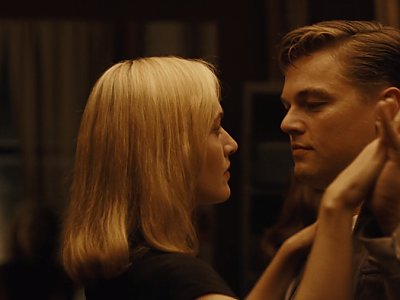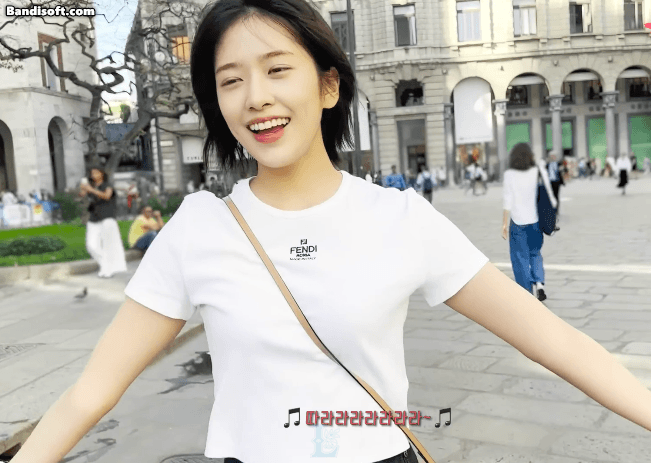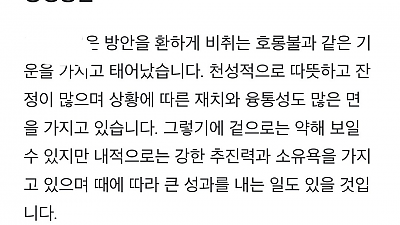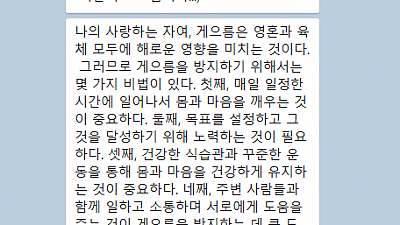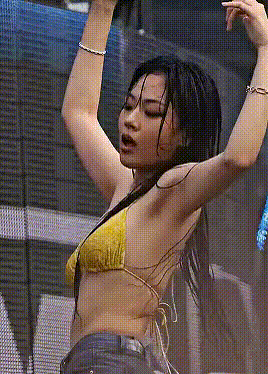나의 재물운? 연애운은?
AI가 봐주는 내 사주팔자 - 운세박사
 Expo Bare 프로젝트 버전 업그레이드 방법
Expo Bare 프로젝트 버전 업그레이드 방법
기존 엑스포
안드로이드 노트북에 잭 연결하고
expo run:android --device
에러 발생
java.lang.SecurityException: Shell does not have permission to access user 150
Couldn't start project on Android: Error running adb: Exception occurred while executing 'list':
해당 이슈 해결하기 위해 android 폴더 삭제 후
expo run:android --device
그래도 똑같은 에러가 뜸
Couldn't start project on Android: Error running adb: Exception occurred while executing 'list':
java.lang.SecurityException: Shell does not have permission to access user 150
com.android.server.am.ActivityManagerService.handleIncomingUser:14872 android.app.ActivityManager.handleIncomingUser:4802 com.android.server.pm.PackageManagerShellCommand.translateUserId:3499
at com.android.server.am.UserController.handleIncomingUser(UserController.java:2672)
at com.android.server.am.ActivityManagerService.handleIncomingUser(ActivityManagerService.java:14872)
at android.app.ActivityManager.handleIncomingUser(ActivityManager.java:4802)
at com.android.server.pm.PackageManagerShellCommand.translateUserId(PackageManagerShellCommand.java:3499)
at com.android.server.pm.PackageManagerShellCommand.runListPackages(PackageManagerShellCommand.java:965)
at com.android.server.pm.PackageManagerShellCommand.runListPackages(PackageManagerShellCommand.java:861)
at com.android.server.pm.PackageManagerShellCommand.runList(PackageManagerShellCommand.java:720)
at com.android.server.pm.PackageManagerShellCommand.onCommand(PackageManagerShellCommand.java:222)
at com.android.modules.utils.BasicShellCommandHandler.exec(BasicShellCommandHandler.java:97)
at android.os.ShellCommand.exec(ShellCommand.java:38)
at com.android.server.pm.PackageManagerService$IPackageManagerImpl.onShellCommand(PackageManagerService.java:6978)
at android.os.Binder.shellCommand(Binder.java:1085)
at android.os.Binder.onTransact(Binder.java:903)
at android.content.pm.IPackageManager$Stub.onTransact(IPackageManager.java:4962)
at com.android.server.pm.PackageManagerService$IPackageManagerImpl.onTransact(PackageManagerService.java:6962)
at android.os.Binder.execTransactInternal(Binder.java:1321)
at android.os.Binder.execTransact(Binder.java:1280)
걍 npx expo start 로 서버 킨 뒤에
expo cli에서 주는 QR코드로 들어가서
Development Build로 열기
Expo Go로 열면 Bare 프로젝트의 RevenueCat등이 꼬임
yarn upgrade --latest
잭 연결 후
npx expo run:android
Error: /android/gradlew exited with non-zero code: 1
또 에러 발생 원인이 무엇인지 모르겠다
expo upgrade 4647 버전에서 알 수 없는 에러 발생하니 46 버전으로 다운그레이드그리고 react 18 버전도 뒤가 구리니
yarn add react@^17
로 다운그레이드 하자
그리고 이 상태로
npx expo run:android
Exception occurred while executing 'list':
에러가 발생한다
npx expo start 로 그냥 서버를 키자
위에 명령어 실행해보니 다시 React 버전을 올리란다
npx expo install react@18.0.0 react-dom@18.0.0
로 리액트 버전을 올린다
npx expo start로 다시 서버를 키고 QR 코드를 인식하자
Development Build로 실행하기
reanimated 에러가 발생한다.
yarn add react-native-reanimated
https://www.inflearn.com/questions/676573/%EC%97%90%EB%9F%AC-%EB%8F%84%EC%9B%80-%EC%9A%94%EC%B2%AD
위 링크에서 해결
에서 에러 발생
와 RevenueCat 이 븅신새끼들 그새 코드 바꾼 거 봐봐
진짜 개그지 같은 놈들
import { Platform } from 'react-native';
//...
export default class App extends React.Component {
componentDidMount() {
Purchases.setDebugLogsEnabled(true);
if (Platform.OS === 'ios') {
await Purchases.configure({apiKey: "public_ios_sdk_key"});
} else if (Platform.OS === 'android') {
await Purchases.configure({apiKey: "public_google_sdk_key"});
// OR: if building for Amazon, be sure to follow the installation instructions then:
await Purchases.configure({ apiKey: "public_amazon_sdk_key", useAmazon: true });
}
}
}
https://www.revenuecat.com/docs/getting-started-1#section-configure-purchases
위에서 보다시피 코드가 바뀜
위와 같이 Configure 먼저 해주고 offerings 받아오자
이렇게 하니까 잘된다
해결이 되었다.
걍 너무 잘되니까 걍 하는 김에 expo 버전 한 단계 더 올려보자
expo 걍 짜증나긴 한데 어차피 46 버전도 0번대 여서 쓰레기 같다
걍 47로 올려버리자
expo update 47
npx expo run:android
로 다시 빌드해서 실행해보자
Error: Exception occurred while executing 'list':
또 다음과 같은 에러 발생
npx expo start --clear
로 서버 켜기
Development Build로 켠다
아주 잘 실행이 된다.
테스트 할 것들
1. 결제
2. 앱푸쉬
앱푸쉬 토큰은 잘됨
결국에 또 결제가 문제인데 찾아보니까 이 레비뉴캣 진짜 나쁜놈들이
또 코드 바꿨음
아니 코드를 이렇게 자주 바꾸면 어쩌라는거임
진짜 개판임 무튼
위에 부분을 변경해주어야 한다.
purchaserInfo를 customerInfo로 변경하자.
아 진짜 그만좀 코드좀 바꿔라 이 쓰레기 같은 애플 구글들아 거기에 딸려있는 레비뉴캣까지 코드 바꿔대네 진짜 ㅋㅋㅋ
안드로이드는 이걸 고치니까 잘 된다
아이폰을 한 번 수정해보자
expo run:ios --device
를 실행한다
Failed to build iOS project. "xcodebuild" exited with error code 65.
가 뜨면서 또 안된다
https://positiveko-til.vercel.app/til/react-native/error65.html#_1-xcode%E1%84%8B%E1%85%A6%E1%84%89%E1%85%A5-derived-data-%E1%84%89%E1%85%A1%E1%86%A8%E1%84%8C%E1%85%A6%E1%84%92%E1%85%A1%E1%84%80%E1%85%B5
아이폰 코코아팟 관련된 에러인가 보다 ios 폴더 삭제 후 다시 들어가서 podinstall을 해준다
다시
expo run:ios --device
를 해본다
flipper관련 된 게 오래되었다고 하니 아래로 변경해준다
구글 검색에 뜨는 블로그들 다 오래되었다
그 사이에 또 코드 바뀐 거 봐라 ㅋㅋ
이렇게 해도 또 같은 오류가 뜬다
https://docs.expo.dev/development/create-development-builds/
로 다시 제대로 빌드를 해보자
eas device:create
아이폰에
위에를 하니 프로비저닝 프로필을 설치한다
와 진짜 애플놈들 별 짓을 다 해놨다
eas build --profile development --platform ios
를 실행한다
Failed to patch capabilities: [ { capabilityType: 'APPLE_ID_AUTH', option: 'OFF' } ]
✖ Failed to sync capabilities com.dyedye.dyedye
Error: Unexpected error occurred while attempting to update capabilities for app "com.dyedye.dyedye".
Capabilities can be modified manually in the Apple developer console at https://developer.apple.com/account/resources/identifiers/bundleId/edit/27P237ABD6.
Auto capability syncing can be disabled with the environment variable `EXPO_NO_CAPABILITY_SYNC=1`.
There is a problem with the request entity - The bundle '27P237ABD6' cannot be deleted. Delete all the Apps related to this bundle to proceed.
뜨면서 안된다
EXPO_NO_CAPABILITY_SYNC=1 eas build --profile development --platform ios
로 실행한다
빌드 중인데, 아마도 빌드를 한 뒤 엑스포가 해당 빌드를 가지고 있고,
인터넷으로 해당 빌드를 다운 받아서 실행할 수 있도록 하는 것 같다
빌드 뒤 npx expo start --dev-client
를 통해서 해당 빌드를 내 핸드폰에서 실행할 수 있는 듯 보인다.
현재 빌드중이다.
대한민국 현재 오후 5시는 미국 오전 2시 47분으로
미국과 완벽히 반대되는 시간대에 있다
깨어있는 미국 형님들은 전부 Expo를 쓰므로,
빌드에 큐가 심각할 정도로 잡혀있다
우선순위 큐에 들어가려면 돈 내야하는 데 아깝다
근데 한국인이라면 지금처럼 오후 5시 혹은 오후 6시에 빌드하면 아주 잘된다
근데 빌드 하는 중에 첨언하자면 어플 개발은 진짜 쓰레기 같다
이건 뭐 버그를 처리하는 과정에서 경력도 안된다
어차피 애플 구글이 지 ㅈ대로 변경하는 거라서
그거 이슈 해결해봤자 남는 거 없다
그냥 시간 날리는거다
어플 개발자들의 숙명이다 왜 그렇게 사는 지 모르겠다
그나마 플러터가 낫다고는 하는데
나는 플러터도 잘 모르겠다
어플 개발이 짜치는 게 존나 많다
특히나 뭔 시발 아이폰은 프로비저닝 프로필, 뭐 크레덴셜즈 해가지고
존나게 설정할 게 많은데
이거 설정이 좆같은데 플러터는 구글에서 안해주는 것으로 알고 있다
반면에 엑스포는 이 좆같은 설정 다 알아서 해준다
애플의 좆같음을 덜어주는 것 만으로도 엑스포가 가치가 있다
그래서 미국 성님들이 엑스포를 쓰고
국내 로컬 변방 오랑캐들은 플러터를 쓴다
물론 리액트 네이티브 개발을 나처럼 엑스포 배어 프로젝트로 전환해서 하면 진짜 존나 짜치는 거 이렇게 보면서 해야한다
오늘도 한나절이 가고 있다 진짜 ㄹㅇ 명절에 이게 뭐냐
Development Build가 완료되었다
QR코드로 접속해서 설치해준다
그리고
expo start --dev-client
로 서버를 킨다
들어간다
잘 된다
안드로이드와 ios 둘 다 잘되는 것을 확인했으니
빌드를 생성하자
빌드 생성 전에 버전 정보를 올려준다
EXPO_NO_CAPABILITY_SYNC=1 eas build
빌드 생성중
Comments
나의 재물운? 연애운은?
AI가 봐주는 내 사주팔자 - 운세박사